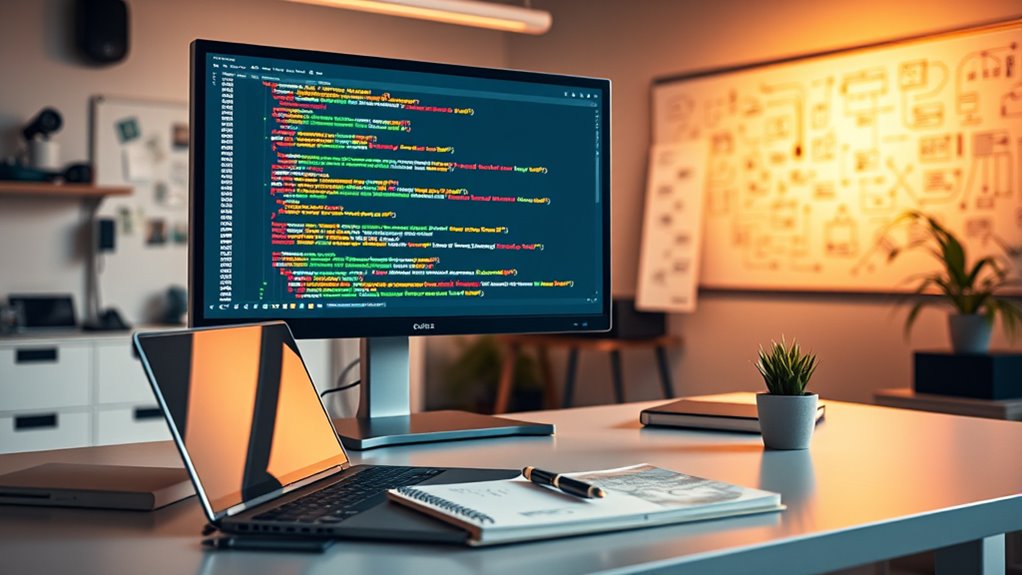It’s interesting how a simple idea can lead you to build your first WebAssembly module from scratch, especially when a coincidence sparks your curiosity about performance optimization. As you explore this process, you’ll discover how selecting the right language and tools makes all the difference. But mastering these steps involves more than just compiling code — it’s about understanding how to seamlessly integrate and debug your module within a web environment.
Key Takeaways
- Choose a source language like C, C++, or Rust compatible with WebAssembly, and set up the development environment.
- Use tools like Emscripten or wasm-pack to compile your source code into a WebAssembly binary (.wasm).
- Write JavaScript code to asynchronously load and instantiate the WebAssembly module in your web project.
- Optimize your code and memory management for better performance and faster load times.
- Debug your WebAssembly module using browser developer tools and enable source maps for easier troubleshooting.

Have you ever wondered how to create high-performance web applications that run nearly as fast as native code? Building your first WebAssembly module is a great way to achieve that. WebAssembly, or WASM, allows you to run code at near-native speeds right in the browser, opening doors to complex, resource-intensive applications. To get started, you’ll need to understand how to compile code from languages like C, C++, or Rust into WebAssembly. This process involves using tools such as Emscripten or wasm-pack, which convert your source code into a binary format that browsers can execute efficiently. Once compiled, you’ll integrate the generated WebAssembly module into your web project, often through JavaScript, enabling seamless interaction between your webpage and the high-performance code.
Performance optimization is a key aspect when working with WebAssembly. Since the goal is to maximize speed, you should focus on optimizing both your source code and the way you load and execute the module. Avoid unnecessary computations and leverage efficient algorithms to speed up execution. When loading the module, use streaming compilation or instantiate it asynchronously to reduce startup latency. Additionally, be mindful of memory management, as WebAssembly operates within a linear memory space; efficient memory allocation and deallocation can notably impact performance. Profiling tools like Chrome DevTools can help identify bottlenecks, so you can fine-tune your code accordingly. Understanding performance considerations is crucial for developing efficient WebAssembly modules.
Debugging techniques are equally important, especially since working with WebAssembly introduces new challenges. Unlike JavaScript, debugging WebAssembly isn’t as straightforward, but modern browser developer tools now offer WASM support. You can set breakpoints, step through code, and view the WebAssembly source maps if available. To make debugging easier, compile your code with debug symbols and enable source maps during development. If you encounter issues, check for common pitfalls such as incorrect memory handling or missing imports. Using logging within your WebAssembly code or exposing functions to JavaScript for error reporting can also help pinpoint problems quickly. Remember, debugging WebAssembly requires patience, but with the right tools and techniques, you can efficiently troubleshoot and optimize your module.
Conclusion
So, now you’ve built your first WebAssembly module—congratulations! Who knew that writing performance-critical code in C, C++, or Rust could be so glamorous? Just remember, debugging with source maps is basically like solving a detective mystery, and loading modules asynchronously keeps your web app feeling like a well-oiled machine. Now go forth, impress your friends, and pretend you didn’t spend hours wrestling with memory management—because that’s the true art of WebAssembly mastery.